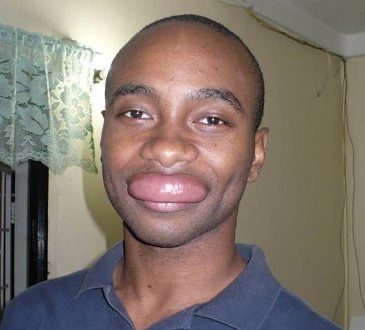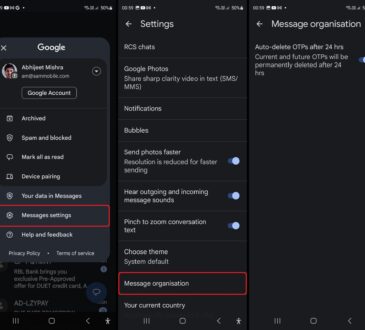In an increasingly digitized world, where our personal and financial information is stored online, the importance of strong and secure passwords cannot be overstated. Passwords serve as the first line of defense against unauthorized access, protecting our sensitive data and online identities. This article will provide you with valuable insights and practical tips on how to create and maintain strong and secure passwords.
1. Length and Complexity Matter
A strong password is characterized by its length and complexity. Aim for a minimum of 12 characters, including a combination of uppercase and lowercase letters, numbers, and special symbols. Avoid using predictable patterns or commonly used phrases. Instead, opt for a mix of random words or phrases that hold personal significance but are not easily guessable.
2. Unique for Every Account
Using the same password for multiple accounts is a grave mistake. If one account gets compromised, it puts all your other accounts at risk. Develop the habit of using unique passwords for each online platform, service, or application you use. While it may seem challenging to remember multiple passwords, the extra layer of security is worth the effort.
3. Avoid Personal Information
Never include personal information such as your name, birthdate, or address in your passwords. Cybercriminals can easily guess or find this information, making your accounts vulnerable to unauthorized access. Be creative and choose unrelated, random combinations of characters and numbers that are difficult to associate with you personally.
4. Implement Two-Factor Authentication (2FA)
Two-factor authentication adds an extra layer of security to your accounts. It typically involves providing something you know (your password) along with something you have (such as a verification code sent to your phone). Enable 2FA whenever possible, as it significantly reduces the chances of unauthorized access, even if your password is compromised.
5. Regularly Update Passwords
Make it a habit to update your passwords periodically. Set reminders to change your passwords every three to six months, or whenever you suspect a security breach may have occurred. Regularly updating your passwords reduces the risk of unauthorized access and helps keep your accounts secure.
6. Utilize Password Managers
Password managers are secure applications that store and generate strong passwords for your various accounts. They eliminate the need to remember multiple passwords by storing them in an encrypted database. With a master password, you can access your password vault and automatically fill in credentials for different websites and applications. Popular password managers include LastPass, Dashlane, and 1Password.
7. Beware of Phishing Attempts
Phishing attacks are a common method used by cybercriminals to trick individuals into revealing their passwords. Be cautious of emails, messages, or links that ask you to provide your login credentials or personal information. Always verify the authenticity of the source before entering any sensitive information.
8. Stay Updated and Educated
Stay informed about the latest security practices and emerging threats. Regularly update your devices, operating systems, and security software to ensure you have the latest security patches. Educate yourself on common security vulnerabilities and social engineering tactics used by hackers to stay one step ahead.