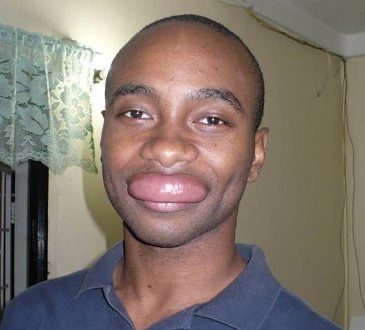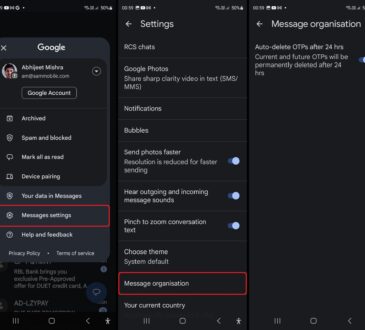With the advent of 5G technology, mobile networks are becoming faster and more efficient, enabling users to enjoy enhanced connectivity and improved browsing speeds. If you own an iPhone and are curious to know whether it supports 5G, this article will guide you through the process of checking your device’s compatibility. As 5G networks continue to expand, it is essential to understand if your iPhone can take advantage of this next-generation cellular technology.
1. Verify your iPhone model:
The first step is to identify the model of your iPhone. Not all iPhone models support 5G, as it was introduced in specific generations. Here are the iPhone models that support 5G:
– iPhone 12 Pro Max
– iPhone 12 Pro
– iPhone 12 mini
– iPhone 12
– iPhone 13 Pro Max
– iPhone 13 Pro
– iPhone 13 mini
– iPhone 13
If your iPhone model is not on this list, it means it does not support 5G connectivity. However, it’s worth noting that even if your device supports 5G, its availability may vary based on your region and carrier.
2. Check the Settings:
Once you have confirmed that you own one of the compatible iPhone models, you can proceed to check your device’s settings to ensure 5G capabilities are enabled. Here’s how you can do it:
a. Open the “Settings” app on your iPhone.
b. Scroll down and tap on “Cellular” or “Mobile Data” (the name may vary depending on your iOS version).
c. Look for an option related to 5G or cellular data options.
d. Tap on “Voice & Data” or a similar option.
e. You should see different options such as “5G Auto,” “5G On,” or “5G Enabled.” Choose the one that suits your preference.
It’s worth noting that the available options may vary depending on your carrier and the 5G infrastructure in your area. If you don’t see any specific 5G settings, your iPhone may automatically connect to 5G when it’s available and compatible with your carrier.
3. Confirm carrier and network support:
Even if your iPhone model supports 5G, it is crucial to verify if your carrier and network infrastructure are compatible. Not all carriers have rolled out 5G across their entire coverage area. Here’s how you can check:
a. Visit your carrier’s official website or contact their customer support to inquire about their 5G availability and coverage.
b. You can also use Apple’s official website or their “Find the Right iPhone for You” page to determine carrier compatibility and coverage details for your specific iPhone model.
c. If your carrier supports 5G, ensure that you are in an area with 5G coverage, as it may not be available everywhere.