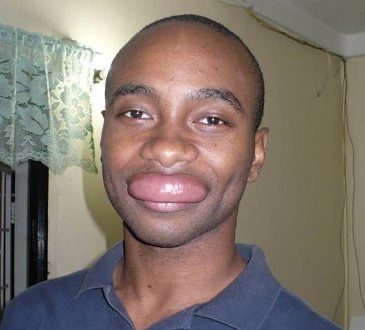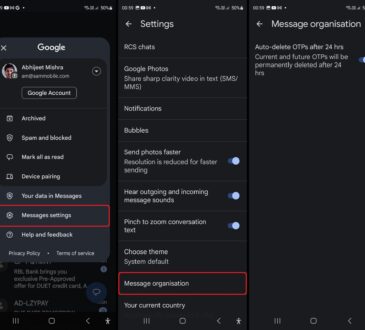In the vast world of smartphones, Apple’s iPhones hold a special place due to their premium quality, cutting-edge technology, and sleek design. However, with the soaring demand for iPhones, the market has seen an influx of refurbished devices that may be sold as brand new. Detecting a refurbished iPhone can be challenging, but with a keen eye and some knowledge, you can protect yourself from purchasing a device that isn’t what it seems. In this article, we will explore some key indicators to help you identify a refurbished iPhone.
1. Check the Packaging
The first step in identifying a refurbished iPhone is to carefully examine the packaging. Genuine iPhones are packaged immaculately, with a clean and sturdy box displaying Apple’s logo and accurate product information. Look for any signs of tampering, resealing, or damage to the packaging. Additionally, counterfeit iPhones may have misspelled words, inconsistent fonts, or poor print quality.
2. Inspect the Exterior
Next, thoroughly inspect the exterior of the device. A refurbished iPhone may exhibit subtle clues such as scratches, dents, or scuffs on the casing, buttons, or screen. Pay close attention to the connectors, headphone jack, and charging port for signs of wear or damage. Also, check if the screen feels loose, as this could indicate a replacement screen.
3. Analyze the Serial and IMEI Numbers
Every iPhone has a unique serial number and International Mobile Equipment Identity (IMEI) number. Check the back of the device or the SIM tray for the serial number and dial *#06# on the iPhone’s dial pad to retrieve the IMEI number. Cross-check these numbers with Apple’s official website or contact Apple support to verify the device’s authenticity. If the numbers don’t match or are not recognized, it could be an indication of a refurbished iPhone.
4. Examine the Operating System
Navigate through the iPhone’s settings to examine the operating system. Refurbished iPhones may have an operating system that doesn’t match the advertised model or the expected version. Go to “Settings” > “General” > “About” to verify the model, capacity, and firmware version. If there are inconsistencies or discrepancies, it may indicate that the iPhone has been refurbished.
Also Go to “Settings” > “General” > “About”. If the model number starts with F, then your iPhone was refurbished by Apple or a carrier.
1. “F” letter – is for a refurbished pattern (renovated)
2. “M” letter – is for brand new iPhone (retail unit), used for devices purchased from Official Apple Store Online or Apple Retail Store.
3. “N” letter – is for replaced with a brand new device – not refurbished one.
5. Check for Modified or Third-Party Components
Another vital aspect to consider is the presence of modified or third-party components. Refurbished iPhones often have non-original parts, such as replacement screens, batteries, or back panels. Inspect the device under good lighting conditions to look for any signs of mismatched colors, misaligned buttons, or irregularities. Additionally, the Touch ID or Face ID functionality may not work correctly if tampering has occurred.
6. Battery Health
Assessing the battery health of an iPhone can provide valuable insights. Go to “Settings” > “Battery” > “Battery Health” to check the maximum capacity and peak performance capability. If the maximum capacity is significantly lower than expected or the performance management feature is enabled, it could indicate that the iPhone has been previously used or refurbished.