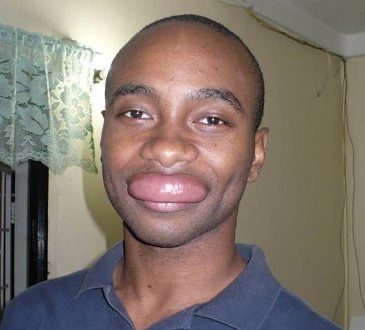As we all know that the power button on our Android smartphones plays a crucial role in managing the device’s power state. However, there may be situations where the power button becomes unresponsive or stops functioning altogether. In such cases, you might wonder how to turn off your Android phone without using the power button. Fortunately, there are alternative methods available that allow you to power down your device. In this article, we will explore different techniques to turn off an Android phone without relying on the power button.
Method 1: Using the Volume and Home Buttons:
1. Press and hold the volume down button and the home button simultaneously. The location of the home button may vary depending on the model of your Android device.
2. Keep both buttons pressed until your phone’s screen turns off and the device vibrates slightly.
3. Release the buttons once the screen goes black and the device shuts down completely.
Method 2: Utilizing the Settings Menu:
1. Tap the “Settings” icon on your Android phone’s home screen or app drawer. It resembles a gear or cogwheel.
2. In the Settings menu, scroll down and select “System” or “System & Device,” depending on your device’s configuration.
3. Look for the “Power” or “Power Management” option. Tap on it to access the power-related settings.
4. Within the power settings, locate the “Shutdown” or “Turn off” option. Tap on it to initiate the shutdown process.
5. A confirmation message may appear, asking if you want to power off your device. Select “OK” or “Power off” to proceed.
6. Wait for a few seconds, and your Android phone will turn off completely.
Method 3: Using of Third-Party App:
1. Open the Google Play Store on your Android device.
2. In the search bar, type “power off” or “shutdown.”
3. Browse through the search results and choose a third-party app that allows you to turn off your phone without using the power button. Popular apps include “Power Button to Volume Button” and “Proximity Actions.”
4. Install the selected app and follow the on-screen instructions for setup.
5. Once the app is configured, you can use its designated shortcut or gesture to initiate the shutdown process.