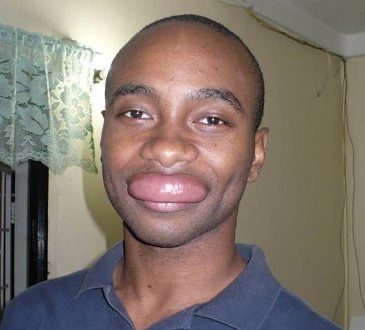Android has become the most widely used mobile operating system worldwide, offering a plethora of features and customization options. However, like any technology, it is not immune to issues and glitches that can disrupt the user experience. In this article, we will explore some common Android problems encountered by users and provide practical solutions to help you resolve them effectively.
1. Battery Drain:
One of the most frustrating issues faced by Android users is rapid battery drainage. Several factors can contribute to this problem, such as excessive background processes, power-hungry apps, or incorrect battery optimization settings. To address this issue, try the following:
a. Close unnecessary background apps and restrict background processes.
b. Disable or uninstall battery-draining apps.
c. Adjust battery optimization settings in the device settings menu.
d. Reduce screen brightness and enable battery-saving modes.
2. Slow Performance:
Android devices can sometimes become sluggish and slow, hampering productivity and causing frustration. Here are some tips to improve performance:
a. Clear cache regularly by going to Settings > Storage > Cached data.
b. Uninstall unused apps to free up storage space.
c. Disable or reduce animations in the developer options.
d. Restart the device periodically to clear temporary files and processes.
3. App Crashes:
App crashes are not uncommon on Android devices, and they can occur due to various reasons, including compatibility issues, outdated software, or corrupt app data. To resolve this problem:
a. Update the app to the latest version from the Google Play Store.
b. Clear the app cache and data from Settings > Apps > [App Name].
c. Restart your device before launching the app again.
d. If the issue persists, uninstall and reinstall the app.
4. Connectivity Issues:
Android devices rely on stable connectivity for various functions like calls, internet access, and Bluetooth connectivity. If you are facing connectivity problems:
a. For Wi-Fi issues, toggle Wi-Fi off and on, forget the network and reconnect, or reboot your router.
b. Ensure that airplane mode is turned off.
c. Disable and re-enable Bluetooth, or unpair and re-pair the devices.
d. Update the device software and check for firmware updates for your router or modem.
5. Overheating:
Overheating can lead to performance degradation and potential damage to your Android device. To prevent overheating:
a. Avoid using your device while it is charging.
b. Remove unnecessary apps running in the background.
c. Turn off unused features like GPS, Wi-Fi, or Bluetooth when not in use.
d. Remove the device case to allow better airflow and cooling.