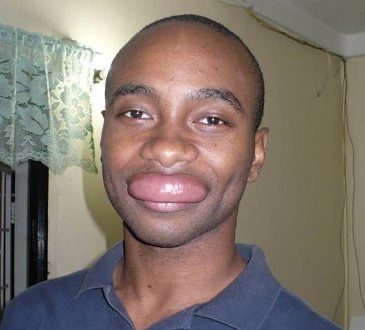Losing your iPhone or having it stolen can be a distressing experience. Thankfully, modern technology offers several tools and features that can assist in locating a stolen device. By acting swiftly and following the right steps, you can increase the chances of recovering your stolen iPhone. This article will guide you through the essential steps and tools to help you track and locate your stolen iPhone effectively.
1. Act Quickly:
Time is of the essence when it comes to recovering a stolen iPhone. The sooner you take action, the higher the likelihood of retrieving your device. As soon as you realize your iPhone is missing or has been stolen, follow these immediate steps:
– Contact the authorities: Report the theft to your local law enforcement agency. Provide them with all relevant details, including the device’s make, model, serial number, and any other identifying information.
– Inform your service provider: Contact your mobile service provider and provide them with the necessary information. They can help disable your SIM card to prevent unauthorized usage and may be able to assist with tracking the device.
2. Use Find My iPhone:
Apple’s Find My iPhone is a powerful feature that can help track and locate your stolen device. To utilize this tool effectively, make sure you had enabled it before your iPhone was stolen. Here’s what you need to do:
– Use another Apple device or access the iCloud website: Launch the Find My iPhone app on another iOS device or log in to the iCloud website (www.icloud.com) using your Apple ID and password.
– Locate your device: Once logged in, select “Find iPhone” and choose your stolen device from the list. The app will attempt to locate your iPhone using its GPS and display its location on a map.
– Enable Lost Mode: If you’re unable to retrieve your device immediately, activate Lost Mode. This feature allows you to remotely lock your iPhone, display a custom message with contact information, and track its movement over time.
– Erase your iPhone (if necessary): In case you believe your personal data may be compromised, you can remotely erase all content and settings on your stolen device to protect your information. Use this option as a last resort, as it will permanently delete all data on your iPhone.
3. Track with Third-Party Apps:
Several third-party apps are available that offer additional tracking and security features beyond Apple’s Find My iPhone. These apps often provide real-time location updates, remote locking, and even features to capture images or record audio to identify the thief. Popular apps like Prey, Lookout, and Find My Device (for Android) are worth considering.
4. Notify Potential Buyers and Monitor Online Marketplaces:
If you suspect your iPhone has been stolen with the intent to sell, keep an eye on online marketplaces and social media platforms where stolen goods are often traded. Notify these platforms of the theft and provide them with relevant information about your device to aid in recovery.
5. Report your IMEI Number:
Every iPhone has a unique International Mobile Equipment Identity (IMEI) number. Contact your mobile service provider and provide them with the IMEI number of your stolen device. They can register it on the global IMEI database, making it more challenging for the thief to sell or use your iPhone.