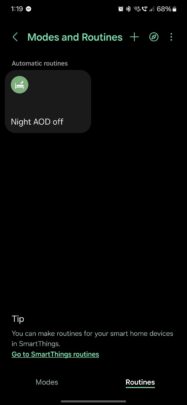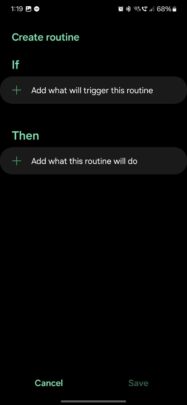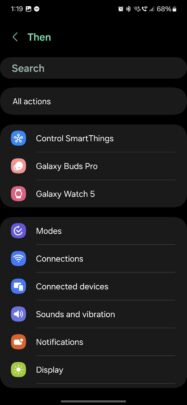One of the best things about rich ecosystems is the interconnectivity between services, features, and devices a brand offers. Here’s an example of what can be achieved with the right tools and the right combination of Samsung products. Continue Reading
If you have a Samsung TV and a Galaxy phone, you can make your smart TV a lot smarter without even needing AI. You can harness the power of the Modes and Routines tool on your Galaxy phone to make your Samsung TV do clever things through the SmartThings platform.
Make your TV do clever things via Modes and Routines
Before you can use Modes and Routines to control your TV, you have to make sure it’s synced with your SmartThings mobile app. Here’s a full guide on how you can manage SmartThings devices in case you need it.
Assuming your TV already is synced with SmartThings, you can open the Settings app on your Galaxy phone, access “Modes and Routines,” and tap “+” to start creating a new Routine.
Next, tap the “Then” field, select “Control SmartThings” from the list, and select your TV.
Then, choose what commands you want your TV to automate when “If” conditions are met.
We’ll set “If” conditions later next. But for now, you can set “Then” commands to:
- Turn the TV on or off.
- Set volume levels.
- Boot up the TV in Ambient Mode.
- Control TV parameters like channels, media playback, and audio mute.
After you set the desired commands, you can select “If” conditions that will trigger these statements automatically. For example, one condition can be a pre-set time of day, paired with a command to turn the TV on. Or you can make your TV turn off when you leave your house.
You can automate your TV based on different modes or based on your location. You can even “teach” your TV to mute automatically when you receive a phone call or play selected media on your phone.
The list goes on and on. There are many possibilities you can explore. And through these numerous “If” conditions in Modes and Routines, you can make your TV perform many commands automatically. They will make your TV seem a lot smarter and contextually aware, even if it doesn’t have AI capabilities.